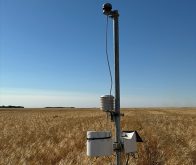My husband Jeff and I farm near Wawanesa, Manitoba. We are both interested in technology, and improving things on the farm. I had been tossing around the idea of learning to program with Apple products. While we were discussing the idea, Jeff mentioned an app that he would like: something that could replace all of the tables that he downloads and prints off to calculate grain moisture using his moisture meter. Perfect, I thought. I’ll do it.
I don’t consider myself exceptionally intelligent by any means, but I am determined and I like to learn new things. For someone who had never used a Mac computer, and hadn’t taken a programming course for over 20 years, there was a lot to learn. Fortunately there was a wealth of information out there, and Apple Inc. has made it as easy as possible for newbies like me to learn the Swift coding language they use.
Read Also
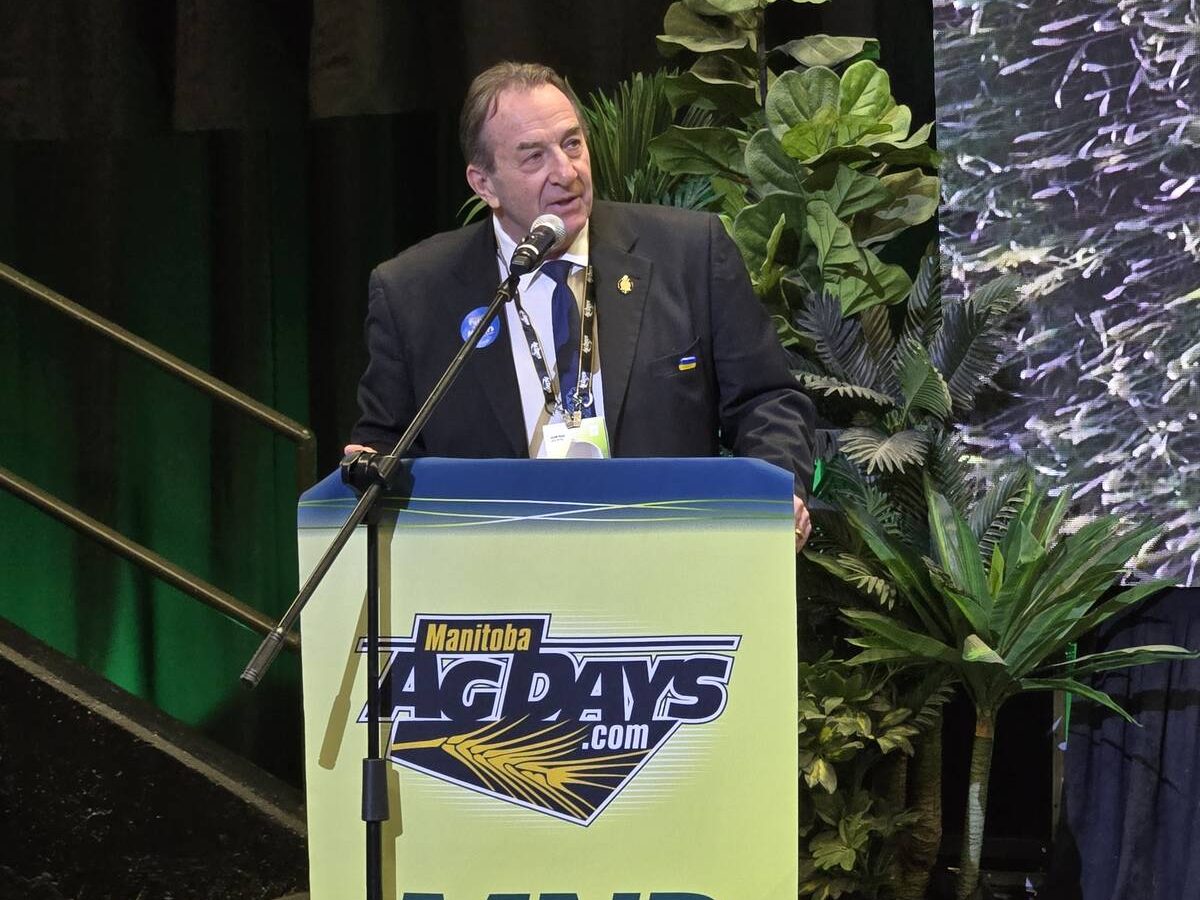
Manitoba crop insurance expands wildlife coverage, offers pilot programs
New crop insurance coverage is available to Manitoba farmers.
After purchasing a MacBook, setting it up with Xcode (an app used to program), and paying for an Apple Developer license, I was set. Or so I thought! I soon learned how much I did not know and saw the need to invest in some “hands on” learning courses. This is where some great online courses by Chris Ching came in handy. It was well worth the price I paid. No, I’m not being paid for this plug, I really found the courses helpful.
Combine those courses with the wealth of information available from Apple Inc. and the Internet (such as YouTube), and the learning took off. By the time we were done, we would learn that we would require a website, and we felt that it was also a good idea to have a business email and a Twitter account.
The process of learning to program and develop this particular app took approximately two years, and over that time Jeff and I became quite a team. I did the programming and consulted with him on what features the app should have. Jeff is the design and marketing guru — he drew the actual icon that people tap on the screen to open the “Grain Moisture” app, and his many ideas and suggestions helped to make the layout user friendly.
Once we had a working version, we asked a neighbour, farmer Simon Ellis, to test a beta version. Simon had some great suggestions and we really appreciated his advice.
There have been many bumps and hiccups along the way, but with determination, and hundreds (if not thousands) of hours, the app was accepted by Apple and has been available in the App store since April 25, 2016.
At the initial release price of $2.79, we will most likely never come close to covering the costs and time we spent producing the app, but it has been a fantastic first experience into the world of app development. We chose not to have advertising within the app even though it could have generated some revenue — making this app was never a get rick quick plan. Our goal was to learn to develop an app, to make something useful for us on the farm, and to share our creation with other farmers at an affordable price. A huge bonus to us as well is that Apple Inc. will collect payments, remit the GST and then pay us our share of the proceeds (70 per cent). We think it’s very fair, given what they make available and what they do.
We are always looking for ways to improve this app. If you have questions or want to get in touch, our website is Elder Enterprises.
The Grain Moisture App
The Grain Moisture app calculates the moisture content of your grain, based on your readings of your 919/3.5” or 393/3.5” moisture meter and the temperature. The app is based on a combination of formulas developed by the Canadian Grain commission and formulas we developed ourselves.
Using this app cuts down on your need to print out tables, helps prevent errors in reading off the chart and allows farmers to make sure they have up to date information — we plan to update the app anytime the CGC makes changes to these tables.
Grain moisture levels affect your decisions about when to combine and how to store your crop. Using this app can help you make sure you’re getting the right measurements.
The Grain Moisture app is available for iPhones or iPads. Find it in the iTunes store by searching for “Grain Moisture.” Cost: $2.79.